Speeches Shim
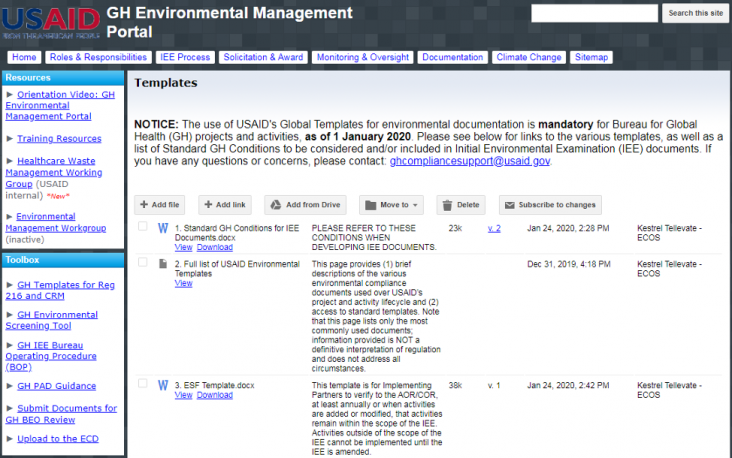
As of January 1st, the Bureau for Global Health (GH) has transitioned over to the use of USAID’s Global Templates for the Reg. 216 process to promote streamlined processes and improved coordination with other Bureaus and Missions. To help GH stakeholders with this transition, the GH Bureau Environmental Officer (BEO) Support Team has identified 3 key tips:
- Always begin at the Templates Page on the GH Environmental Management Portal
The GH Environmental Management Portal is the hub for the most up-to-date GH-specific environmental management tools and guidance, including training resources and required templates. The Templates Page of this Portal provides links to the USAID Global Templates but also contains some GH-specific templates, such as the Environmental Screening Form (ESF) Template and the Environmental Field Inspection Checklist. When working on a GH-managed project, it is important to refer to this page first in order to determine if GH diverges from the Global Templates in any way. USAID staff have access to this Portal, and Implementing Partners may request access by emailing ghcompliancesupport@usaid.gov.
- Refer to and use the Standard GH Conditions for IEE Documents
The USAID Global Templates include an Initial Environmental Examination (IEE) template, which contains standard conditions that can be tailored for different projects and activities. GH has built upon this standard list of conditions and tailored them to standard GH projects and activities. Preparers of IEE documents for GH-managed projects and activities must refer to the Standard GH Conditions, which are located on the Templates page of the GH Environmental Management Portal. If unsure whether a condition applies to your project or activity, simply mark it in your draft IEE document and request GH BEO feedback during the review process. Additional conditions may also be required for unique projects and activities.
- Download and use the GH ESF Template
A standard condition in the IEE Global Template is the annual review of the workplan to ensure that the scope of the project or activity has not changed. A change in scope can trigger the need for an amendment to the IEE, and so, it is important for Agreement Officer’s Representatives/Contracting Officer’s Representatives (AORs/CORs) to ensure, at least annually, that Implementing Partners (IP) verify that no such change has occurred. To help implement and document this process, GH requires the use of the ESF Template, which is located on the Templates page of the GH Environmental Management Portal. The ESF does not require AOR/COR or GH BEO clearance, but it must be submitted by the IP to the AOR/COR at least once a year.
We hope these tips have been helpful, but if you have any further questions, please contact ghcompliancesupport@usaid.gov.

Comment
Make a general inquiry or suggest an improvement.